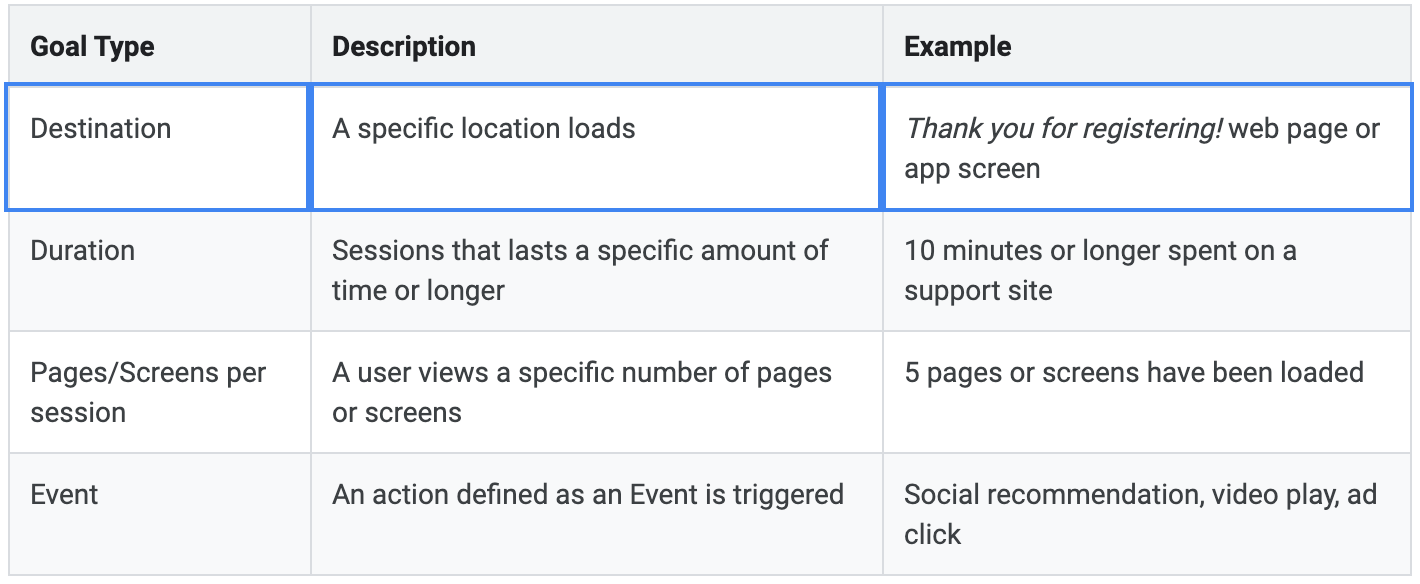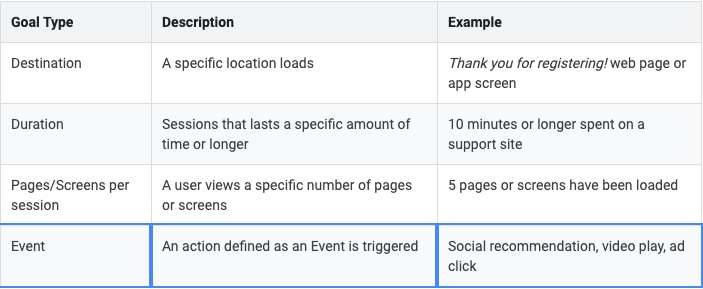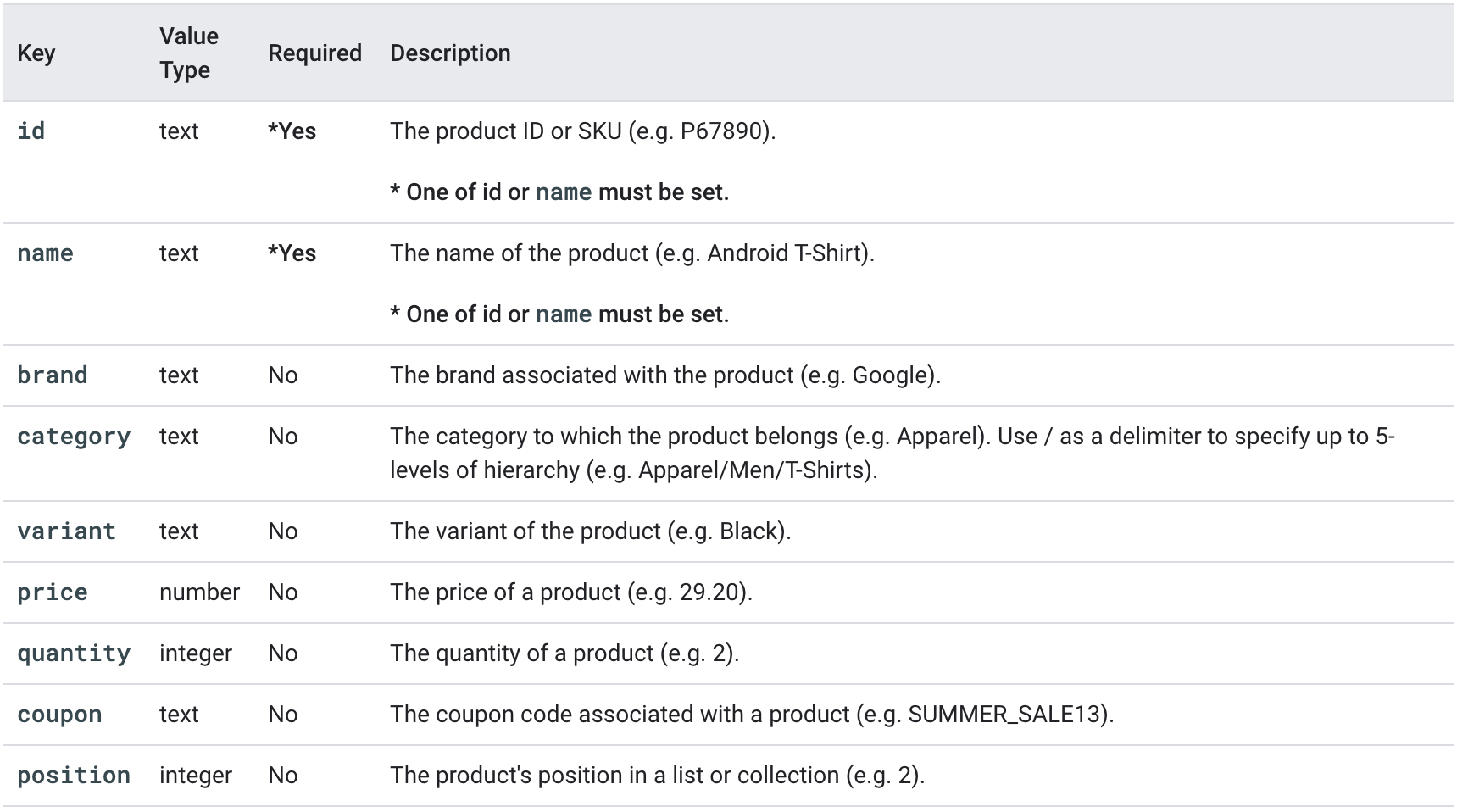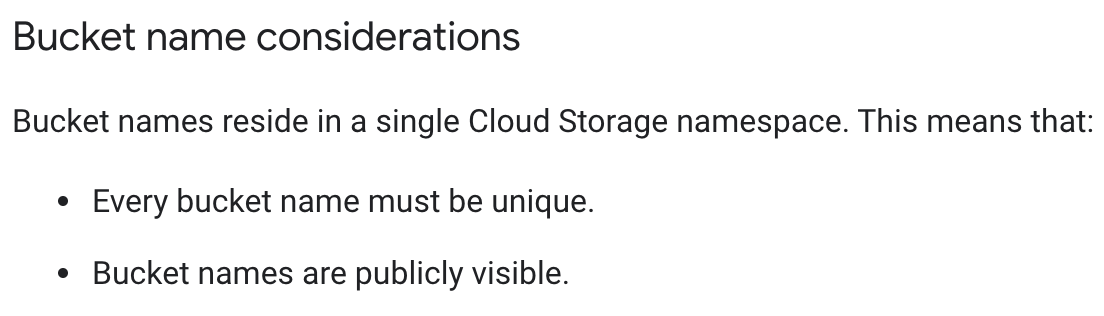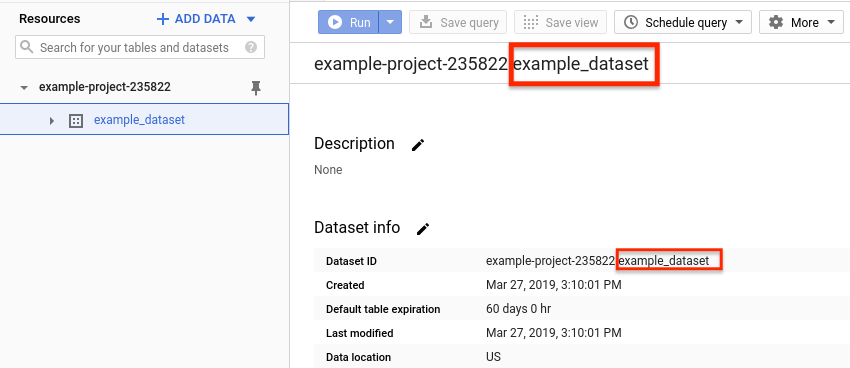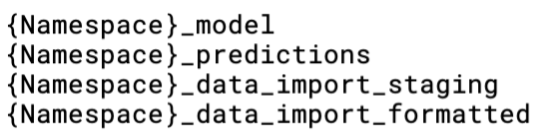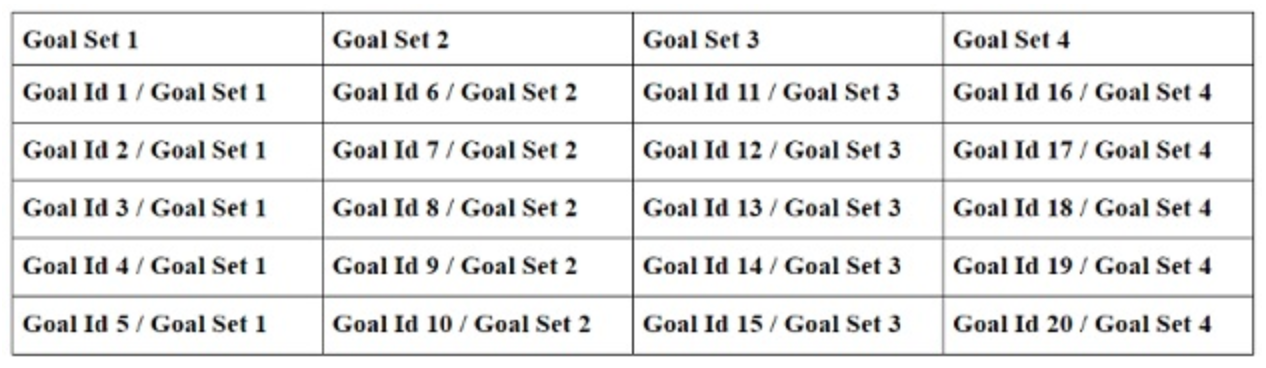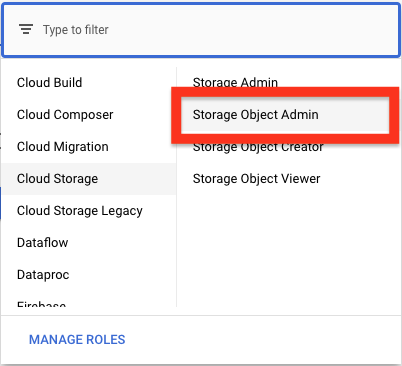-
Did you copy & paste the commands in More Details to the Cloud Shell Terminal, yet?Yes
More details
1. Go to https://console.cloud.google.com
2. Select or create your project
3. Click "Cloud Shell" button
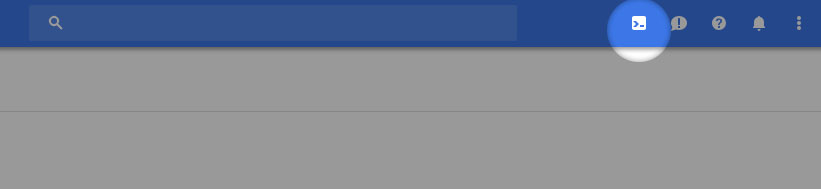
You are now ready to copy-paste these commands into the Cloud Shell Terminal:
# Double check if a Cloud Project is selected.
[ "$GOOGLE_CLOUD_PROJECT" == "" ] && echo -n 'Input a Cloud Project ID: ' && read project_id && gcloud config set project "$project_id"# Downgrade app-engine-python.
sudo apt-get install google-cloud-sdk-app-engine-python=359.0.0-0# Install the command-line.
bash <(curl -Ls https://raw.githubusercontent.com/instant-bqml/crmint/instant-bqml/scripts/install.sh) instant-bqml# Create a stage definition for your environment.
crmint stages create# Re-run the setup in case new elements are needed.
crmint cloud setup# Deploy the updated App Engine services.
crmint cloud deploy -
More details
This is a Decision Tree regression model.
Trained on last 12 months of data updated quarterly.
Scores updated daily for visitors.
This model contains the following features:- # Different Days Visited
- Average Session Depth
- Bounce Rate
- Browser
- Day of week
- Distinct Regions
- Medium
- Mobile
- Pageviews
- Region
- Total Sessions
The model output is a score between 0 and 1000.
Higher scores denote higher likelihood. -
Is the GA360 BigQuery Export located in the same Google Cloud Project as the CRMint application?Yes
More details
Your CRMint application can run in the same project as your GA360 BigQuery Export or a seperate project. Depending on the Cloud Project architecture, Instant BQML will notify you of specific permission requirements and alter queries to account for your specific Cloud Project architecture.
-
More details
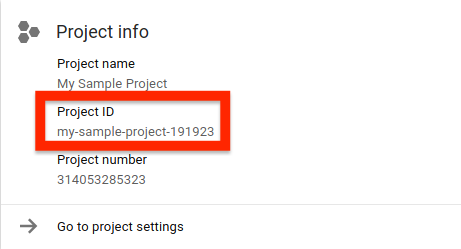
Your Cloud Project ID is a customizable unique identifier for your cloud project. Learn more about finding your Cloud Project ID here.
-
More details
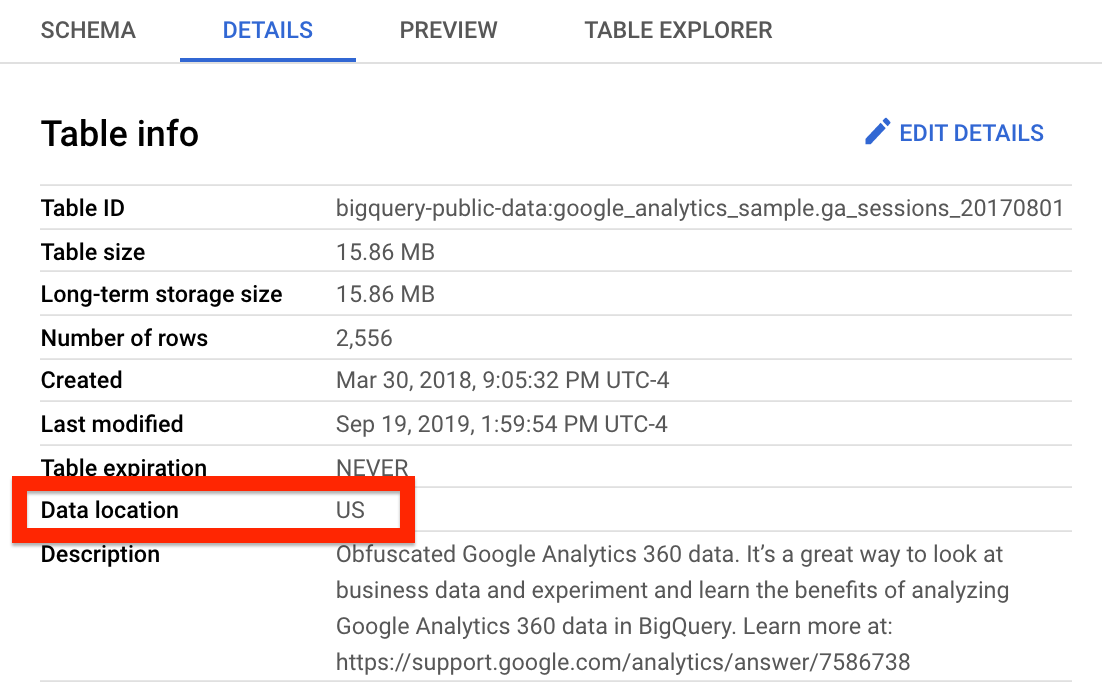
BigQuery datasets are stored in regional or multi-regional locations. For a full list of BigQuery dataset locations, please visit this link.
-
More details
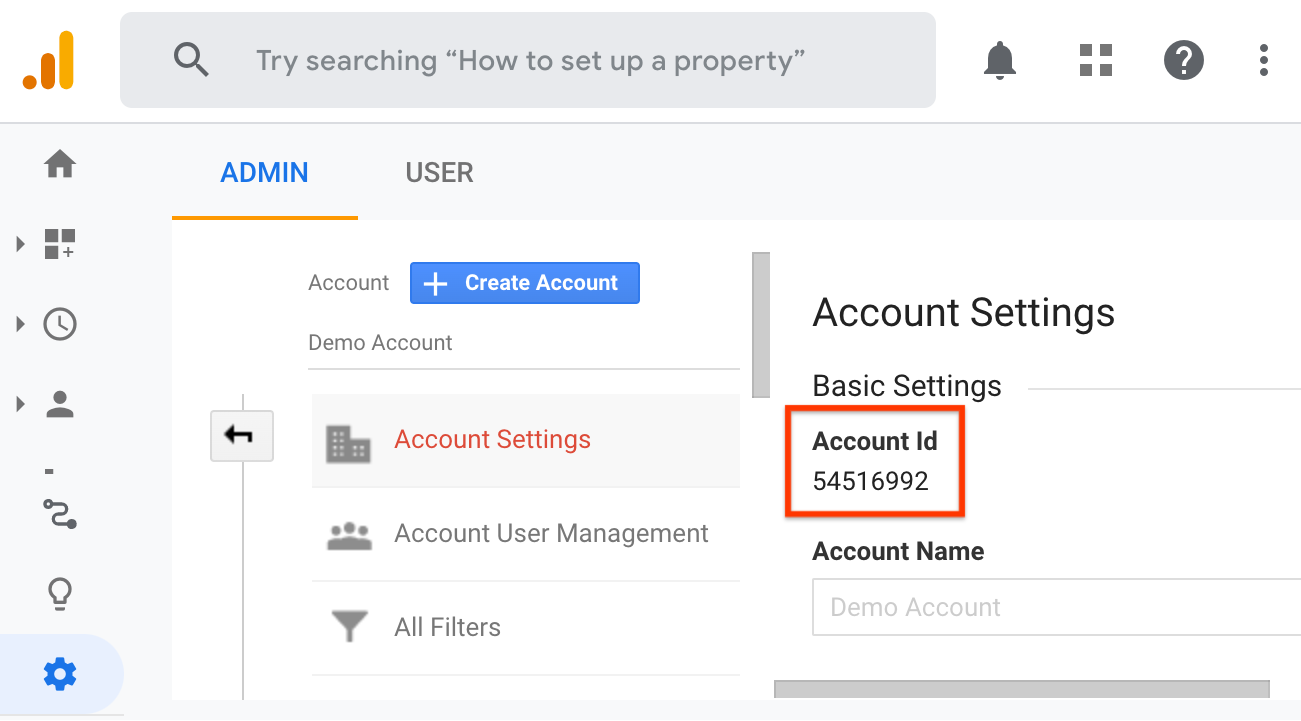
The Google Analytics Account ID can be found within Admin > Account Settings.
-
UA-314159-
More details
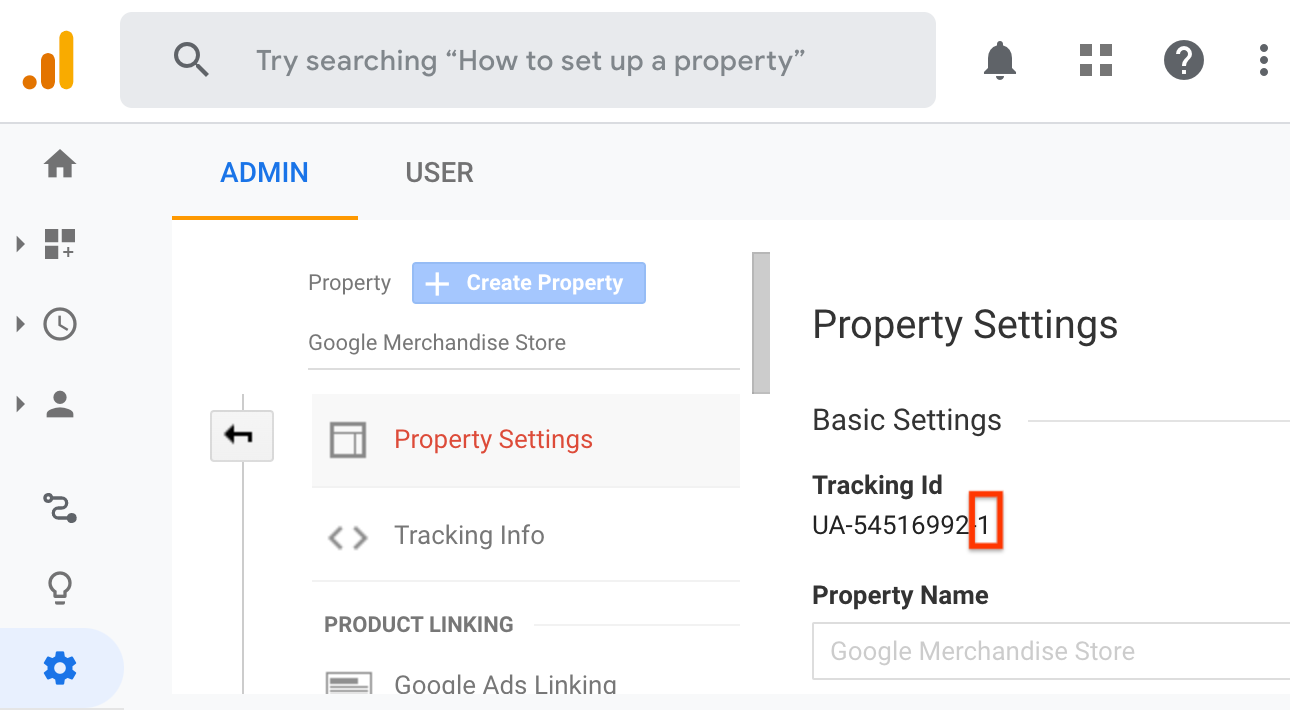
The Google Analytics Property ID can be found within Admin > Property Settings.
-
More details
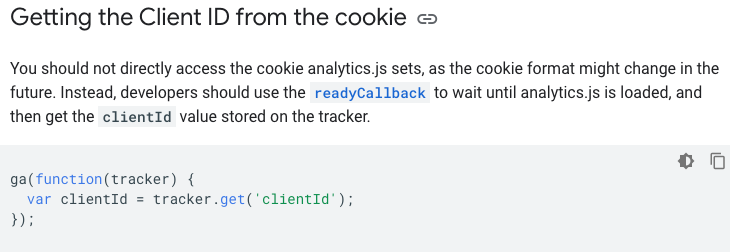
The custom dimension join key can be either the GA Client ID (cookie ID) or a unique User ID. More details on how to extract the GA Client ID can be found here.
-
More details
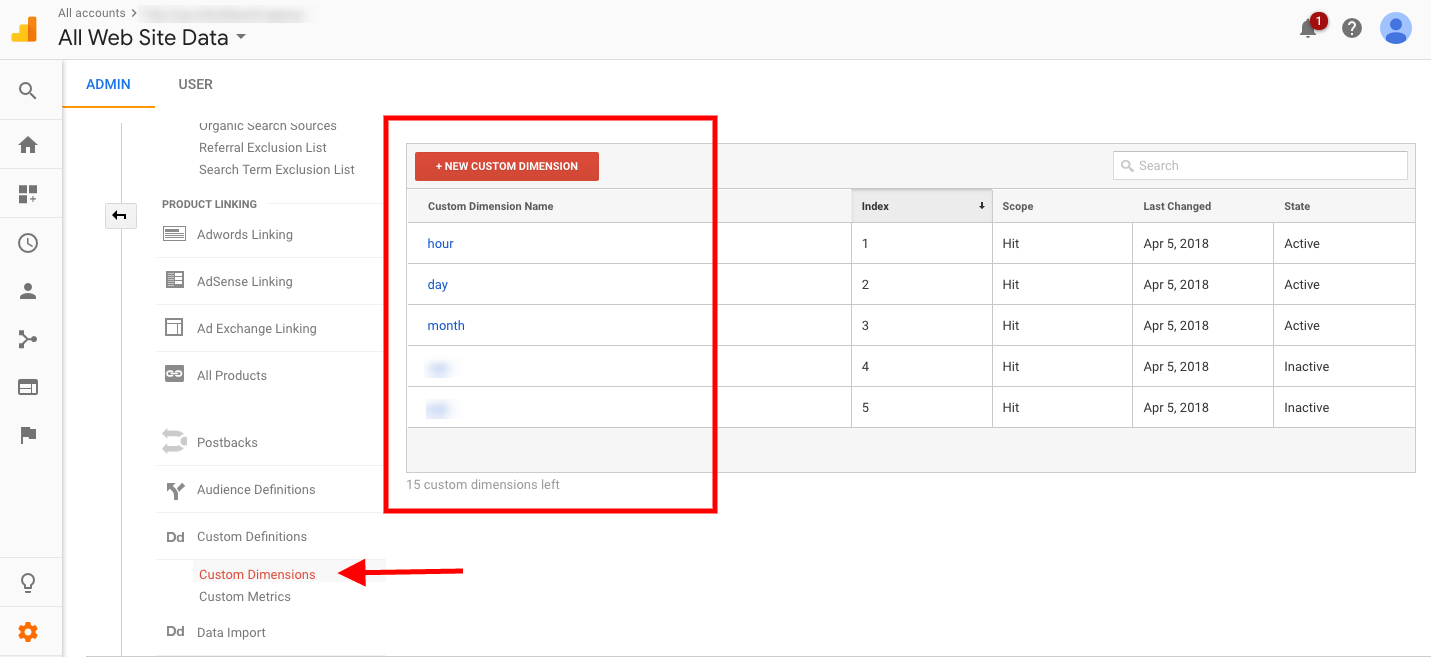
The custom dimension for propensity score gets populated via Data Import. Create a new Custom Dimension and ensure that this newly created custom dimension has the same scope as the Join Key Custom Dimension.
-
More details
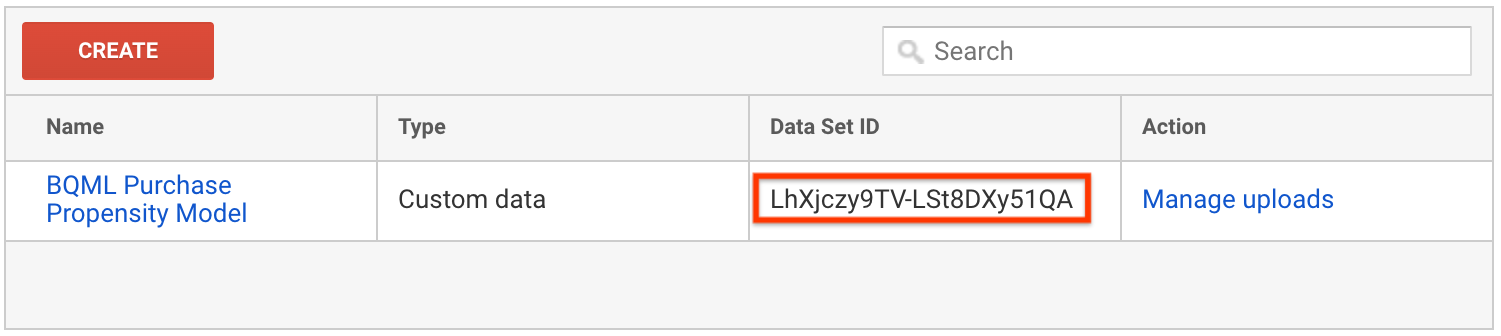
The Google Analytics Dataset ID is generated once a dataset is created.
Your Google Analytics Dataset ought to be a Custom Dataset, shared with your BigQuery Enabled View at least using Query Time Import where the Key is the GA Client ID or User ID custom dimension & the Imported Data is the custom dimension placeholder for the propensity score.
-
More details
Google Analytics audiences can be published to Google Ads and DV360.
-
Did you create a bucket in Cloud Storage in the Google Cloud Platform Project my-sample-project-191923 named crmint-bqml-20200511, yet?Yes
More details
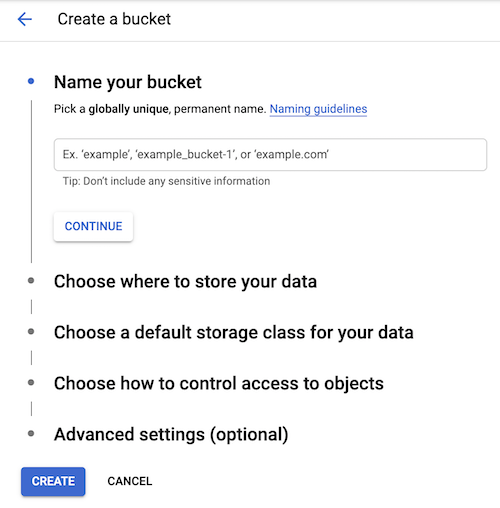
Predictions from the pipeline are output to Cloud Storage prior to Google Analytics Data Import. You must create the Cloud Storage bucket first in order to upload files to it during the pipeline. Click here to access your Cloud Storage browser.
-
Your Cloud Service Account is my-sample-project-191923@appspot.gserviceaccount.com.
Did you give storage object admin permissions to the Cloud Service Account for the Cloud Storage bucket, yet?Did you add edit permissions for the Cloud Service Account to the Google Analytics property, yet?YesYesMore details
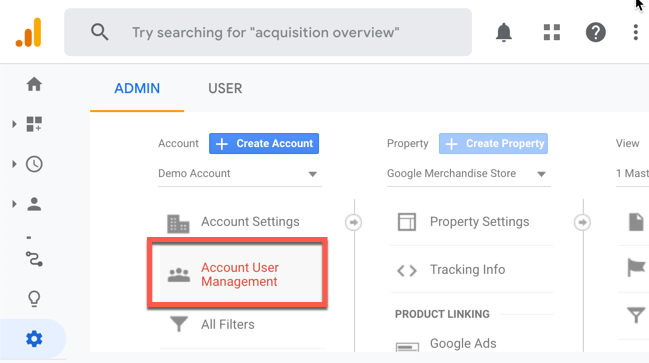
Google Cloud's Service Account needs to be added with edit user permissions to the Google Analytics property.
- Download Training Pipeline Download Prediction Pipeline